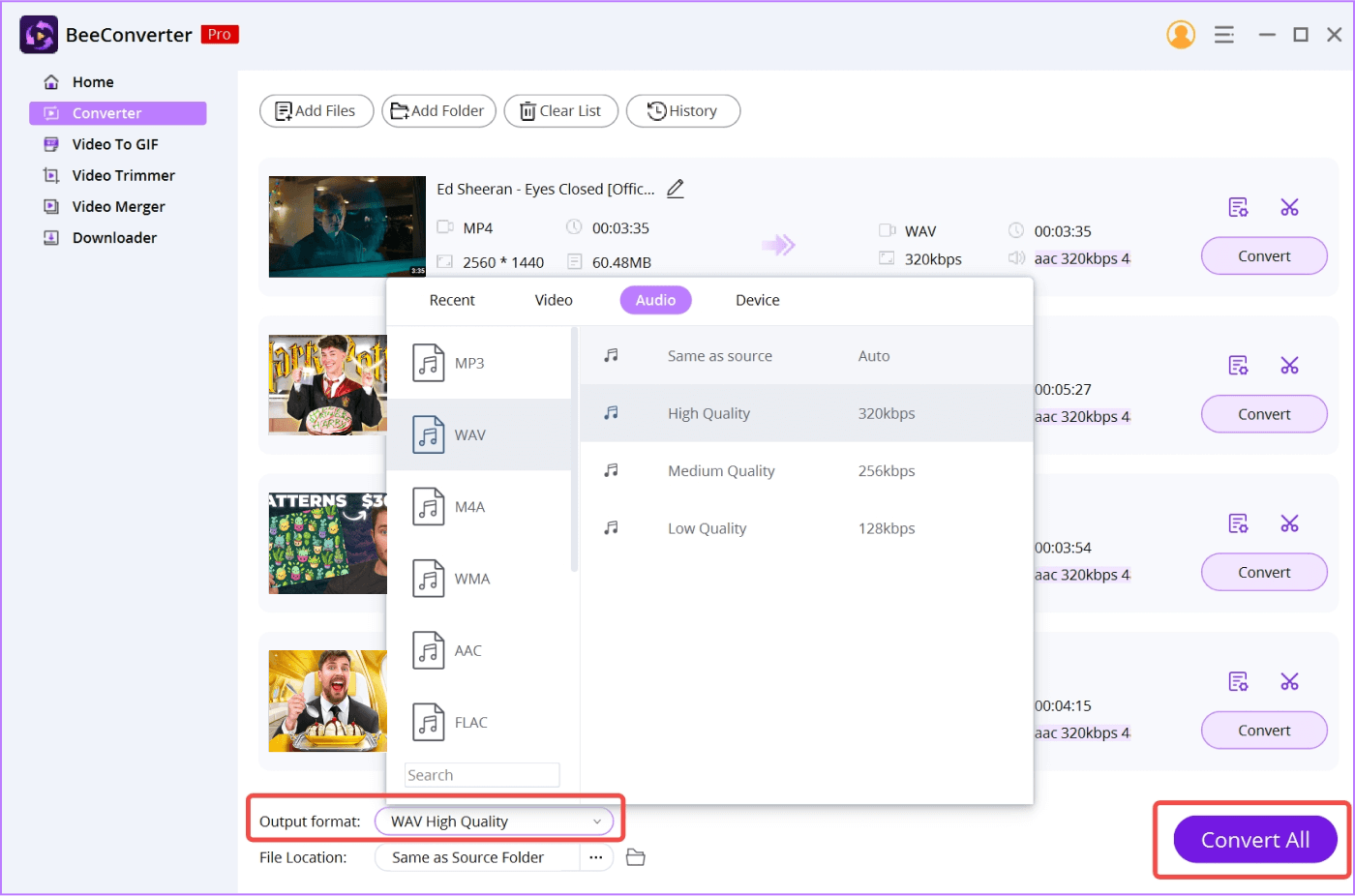How to Convert Online Audio to Any Format?
Step 1. Install Pro Video Converter
Install Pro video converter - BeeConverter, and run it on the desktop after installation.
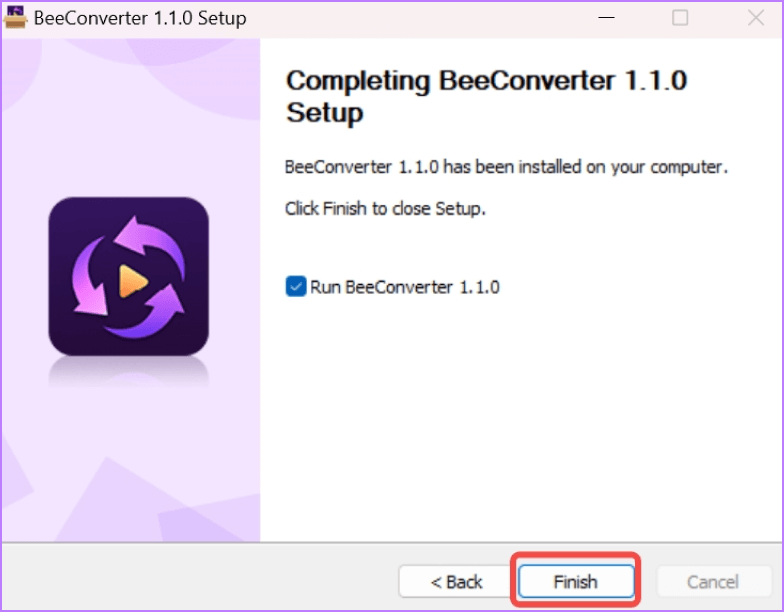
Step 2. Download Online Video/Audio
Copy the video or audio URL first, then go to the Downloader tab and hit the Paste Link button. Wait for a few seconds, and you will get the downloaded file.
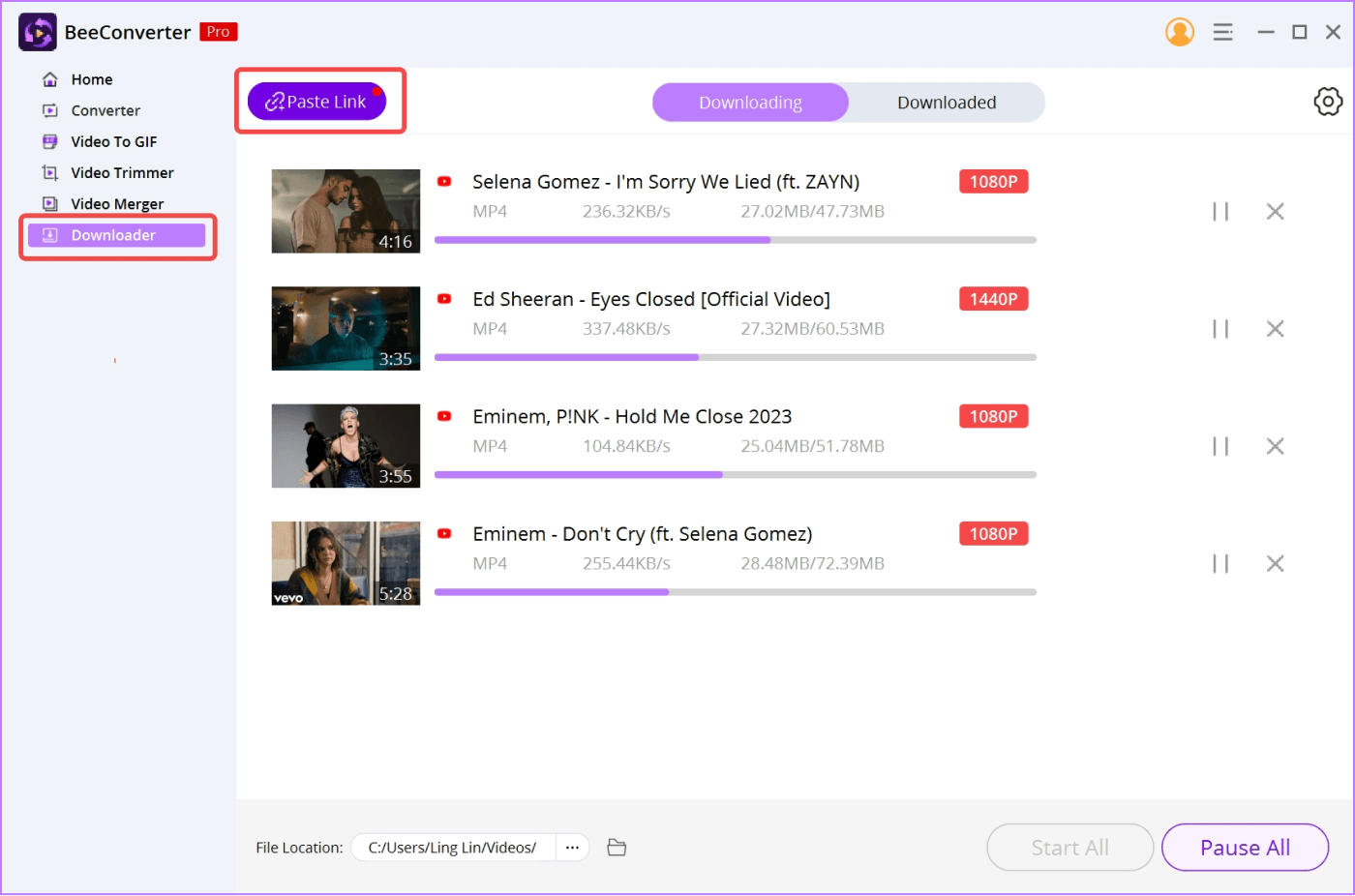
Step 3. Convert the Downloaded Files
Go to the Converter tab.
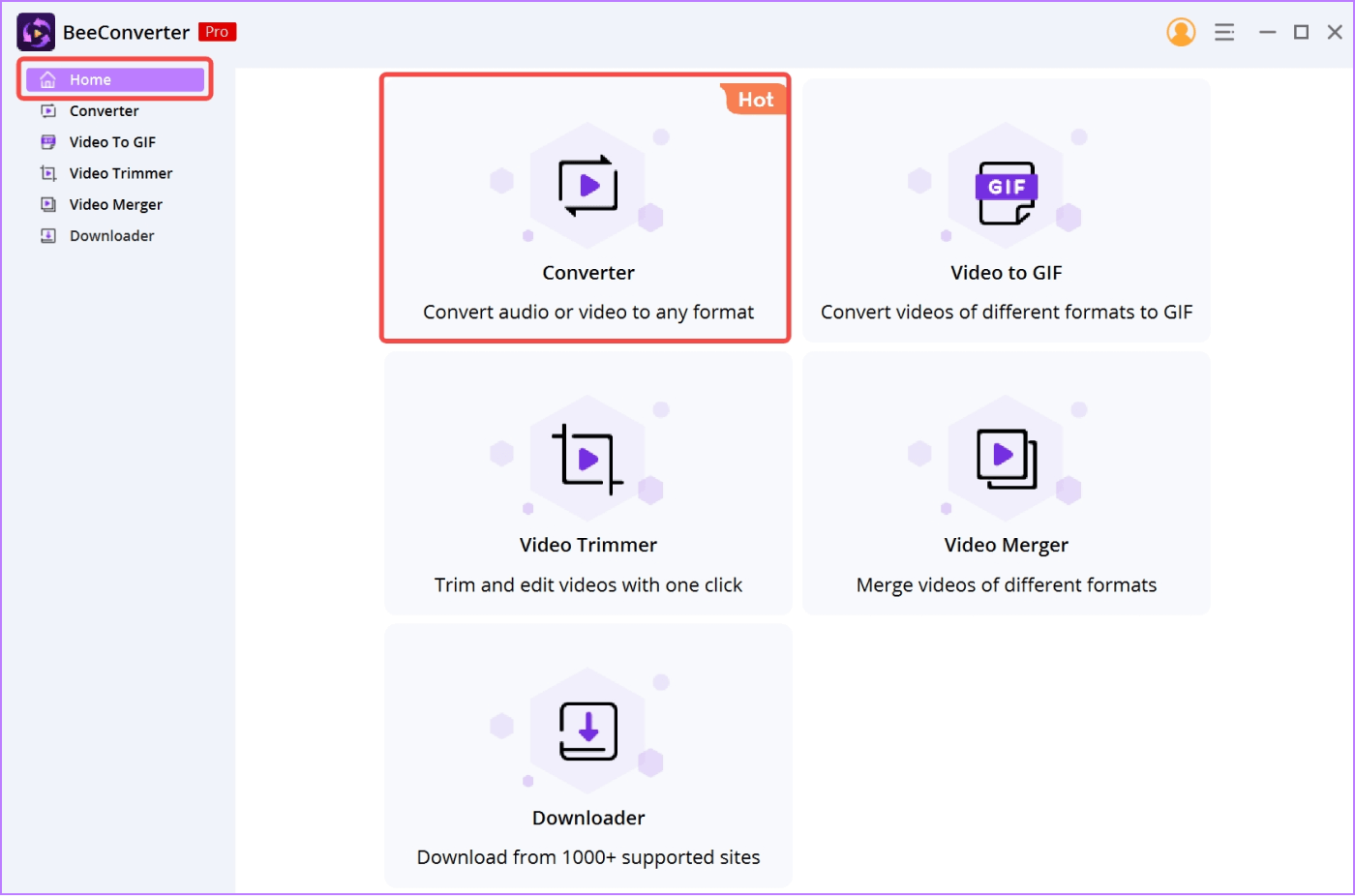
Click Add File menu, and import the downloaded files.
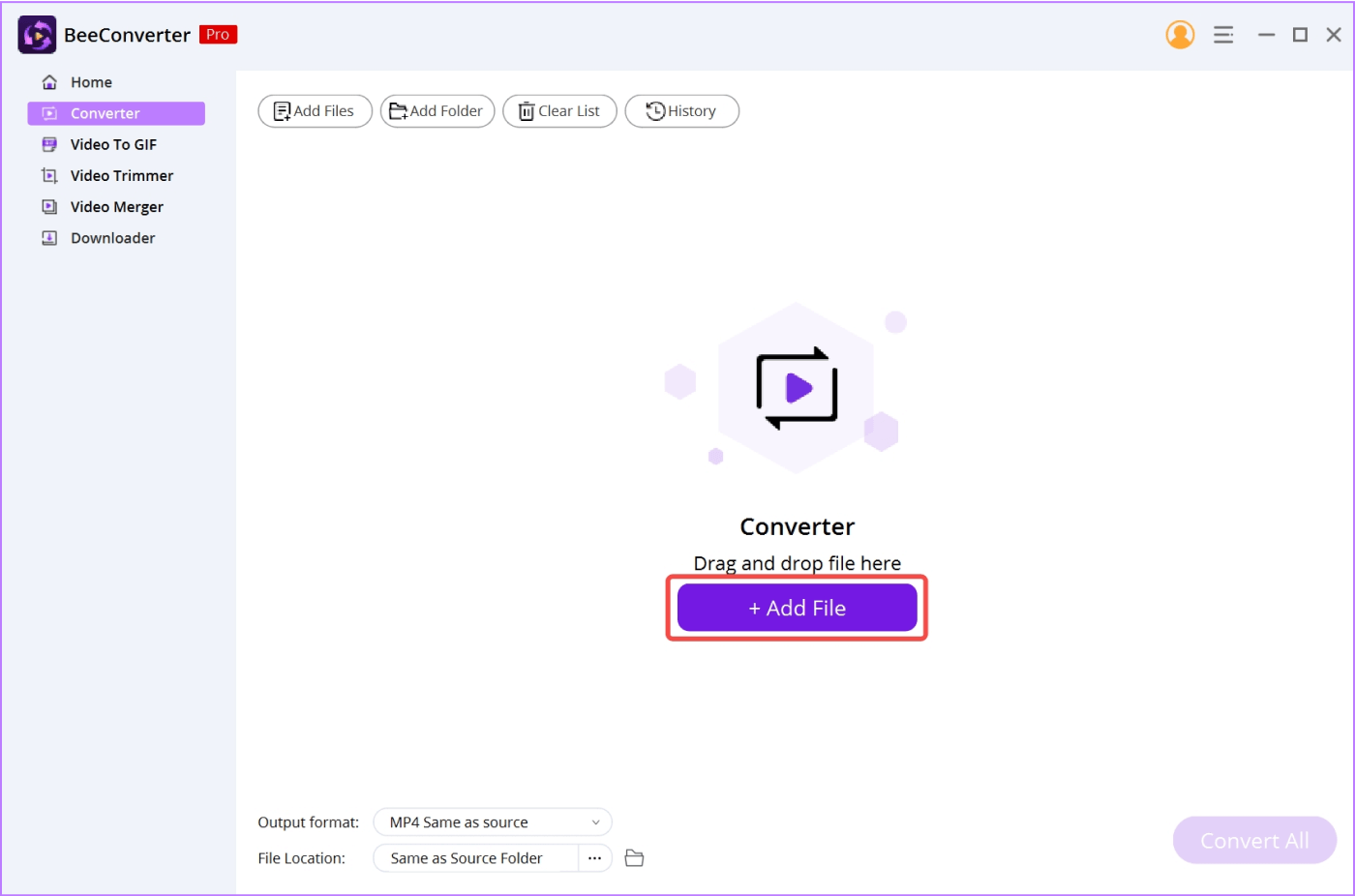
Click the Output Format menu, choose WAV, OGG, FLAC, MOV, or another format, then select a resolution. After that, hit the Convert All button.